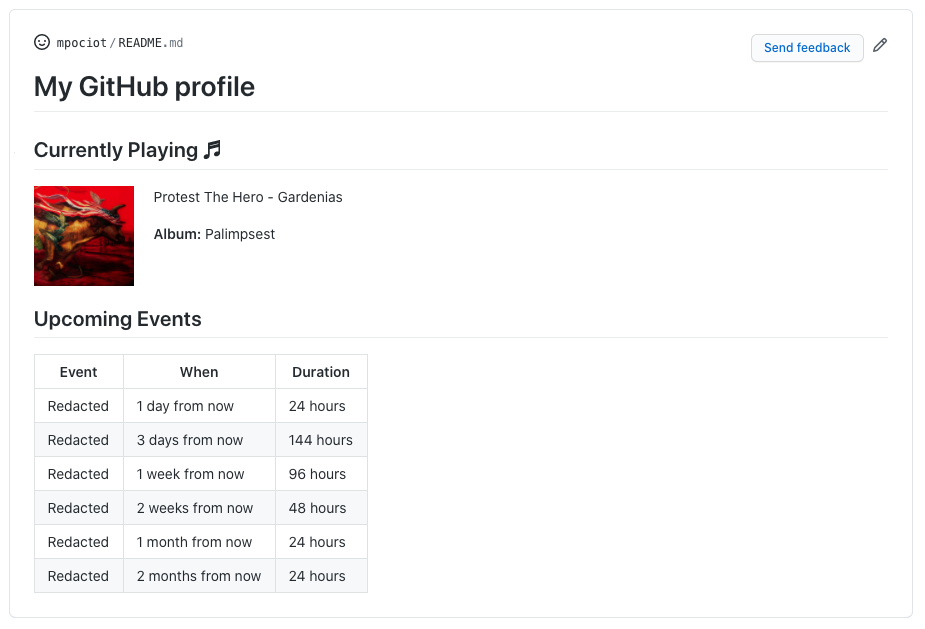Now pages for your GitHub profiles.
GitHub now allows you to dynamically update your GitHub profile. Do you want to show the Spotify song you're currently playing? Do you want to show a list of dynamic calendar entries of your next conference speaking gigs (oh well...post Corona at least)?
This app allows you to do just that. You can think of it as a personal dashboard on GitHub.
To get started, clone this repository.
git clone https://github.com/beyondcode/github-now.git
Next, copy your .env.example file as .env and configure your GitHub username.
GITHUB_PROFILE=your-github-username
You can modify your personal profile, by editing the resources/views/profile.blade.php file.
To see a preview of how your profile will look like on GitHub, simply visit the application URL. This will render your markdown file in the browser.
This repository already has set up a scheduled command that updates your profile every 5 minutes (if there are changes, for example due to the currently played song on Spotify).
Please refer to the Laravel documentation to learn more about scheduled tasks.
To manually push your profile, you can run php artisan github-now:update.
In order to automatically update the song that is currently playing on Spotify, you need to provide a Spotify developer app client-id and secret.
Sign up at https://developer.spotify.com/dashboard and register your application to obtain these.
Next, add them to your .env file:
SPOTIFY_CLIENT_ID=your-spotify-client-id
SPOTIFY_SECRET=your-spotify-client-secret
Once you have setup your application please go to the spotify dashboard, select your application and click "EDIT SETTINGS" in the top right. You will then need to add the following urls based on your environments to the "Redirect URIs" section and then hit save. This will allow you to authenticate and store your access token:
Redirect URI example:
https://yourdomain.com/spotify/callbackTo get your own personal access token, visit the following URL in your browser: /spotify/authorize.
Please follow the installation steps of the Laravel Google Calendar package to link your calendar.
By default all calendar event names will be redacted. To show the real event names, modify your profile.blade.php file and set :redact-name to false.