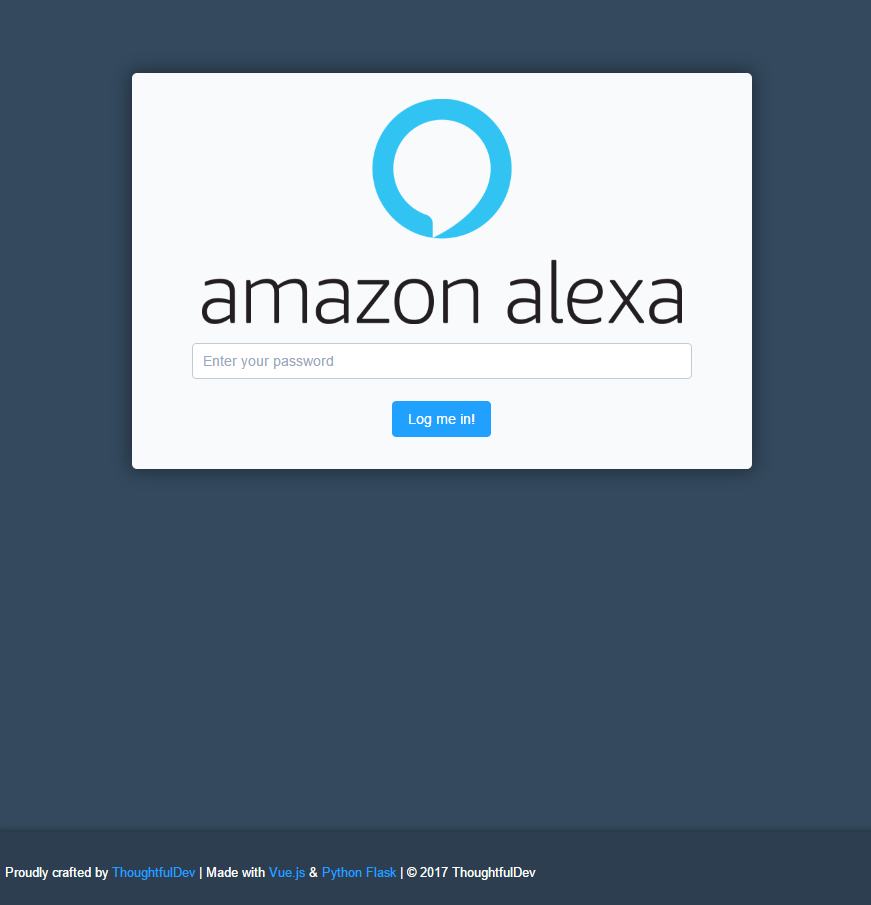This little Web UI will start
- Companion Service
- Alexa Java Client (with automated Amazon Login)
- WakeWordAgent
You could but you don't want to login everytime via VNC/SSH (with X11) and start the three Services AND manually login to Amazon to obtain a token right?
This Web UI/Python API does it all for you with a click of a Button, including a automated Amazon Login to obtain the Token ;)
- Installed and functioning Alexa Avs Sample App
- Python (included in Raspbian)
- Flask (
pip install Flask && pip install pyuserinput && pip install -U flask-cors) - NodeJS,NPM (you should already have this, its part of the avs sample app - Upgrade to a recent node Version, raspbian repos are 0.10...)
-
curl -sL https://deb.nodesource.com/setup_7.x | sudo -E bash -for latest Node v7
-
- Clone the Repository
git clone https://github.com/ThoughtfulDev/RPi-Alexa-WebUI.git
- Install the node modules
cd [Projectfolder]/UI && npm install
-
Edit Amazon Credentials in Server/creds.cfg
-
Run the Python API
cd [Projectfolder]/Server
export FLASK_APP=main.py
flask run --host=0.0.0.0
- Configure the Client
Change SECRET in UI/client/config.js to your desire (hashed with bcrypt). - Default Password is 1234
- Run the UI Dev Server
cd [Projectfolder]/UI
npm run dev
- Build the UI
cd [Projectfolder]/UI
npm build
Move content of UI/dist to your Web Server (you should know how this works...)
I know this is not perfect and secure and so on but i just needed something to control/restart the Alexa Services so there you go...