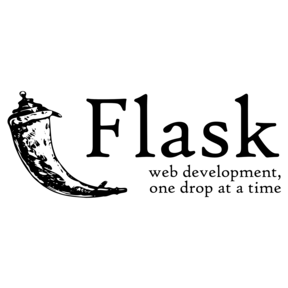This is an simple non flask blueprint, restful services build on flask framework integrated with mysql database with flask_sqlalchemy.
This repository is really better to understand and it is also an begginer friendly.
Read comments for better understand what is exactly going on in each function, and on each variable.
It would be helpful if you fork and add stars to this repo and I also welcome you to make changes in this respository
To download this respository follow the following steps given below.
Clone/Download this repository
$ git clone https://github.com/Geeks-Vegeta/flask-restful-jwt-auth.git
after that
$ cd [folder name]
Install all the given packages globally
$ pip install -r requirements.txt
OR
If you want to install the packages in virtual environment
$ pip install virtualenv
then create a virtual environment in your package
$ python -m venv venv
activate this virtual environment
$ source venv/bin/activate
and if you want to deactivate this virtual environment
$ deactivate
do not deactivate venv if you are running this project
Once your virtual enviroment is activate download all packages
Install all the given packages
$ pip install -r requirements.txt
If you are using xampp server then just create a database of name FlaskLogin
Once database is created open a new bash/cmd prompt in same folder and type this following steps
$ from api import db
$ db.create_all()
If you got any error regarding mysqlclient is not defined or allowed just install mysqlclient given in folder
$ pip install mysqlclient-1.4.6-cp37-cp37m-win32.whlthis is a binary file only for python version 3.7 and it will not work on any python below 3.7 or above 3.7
If you want to download file for your requirement click here
one download again repeate create_all() command if you not get any error that means it is success.
Run this repository
$ python -m app
If you like 😃 this project please give a star.