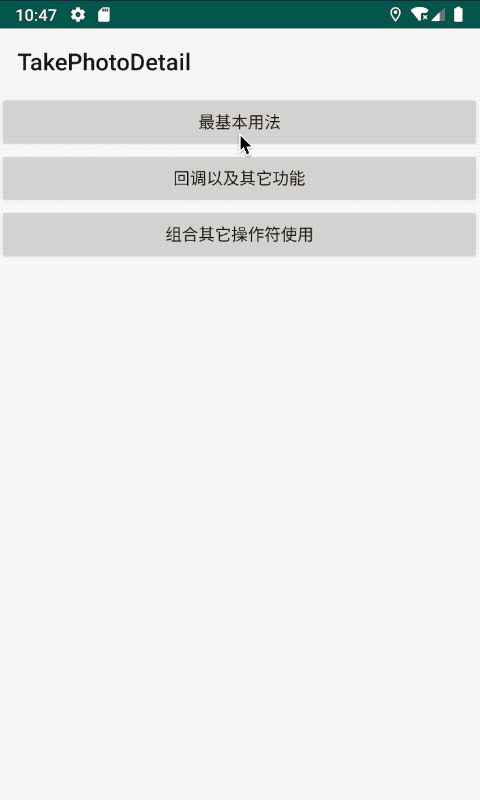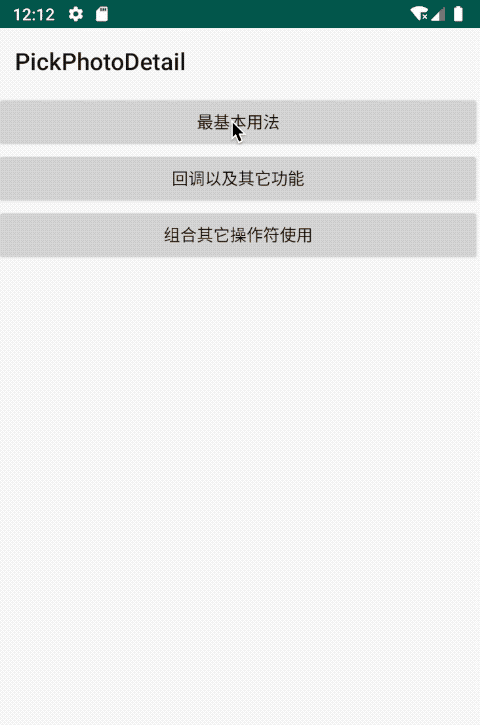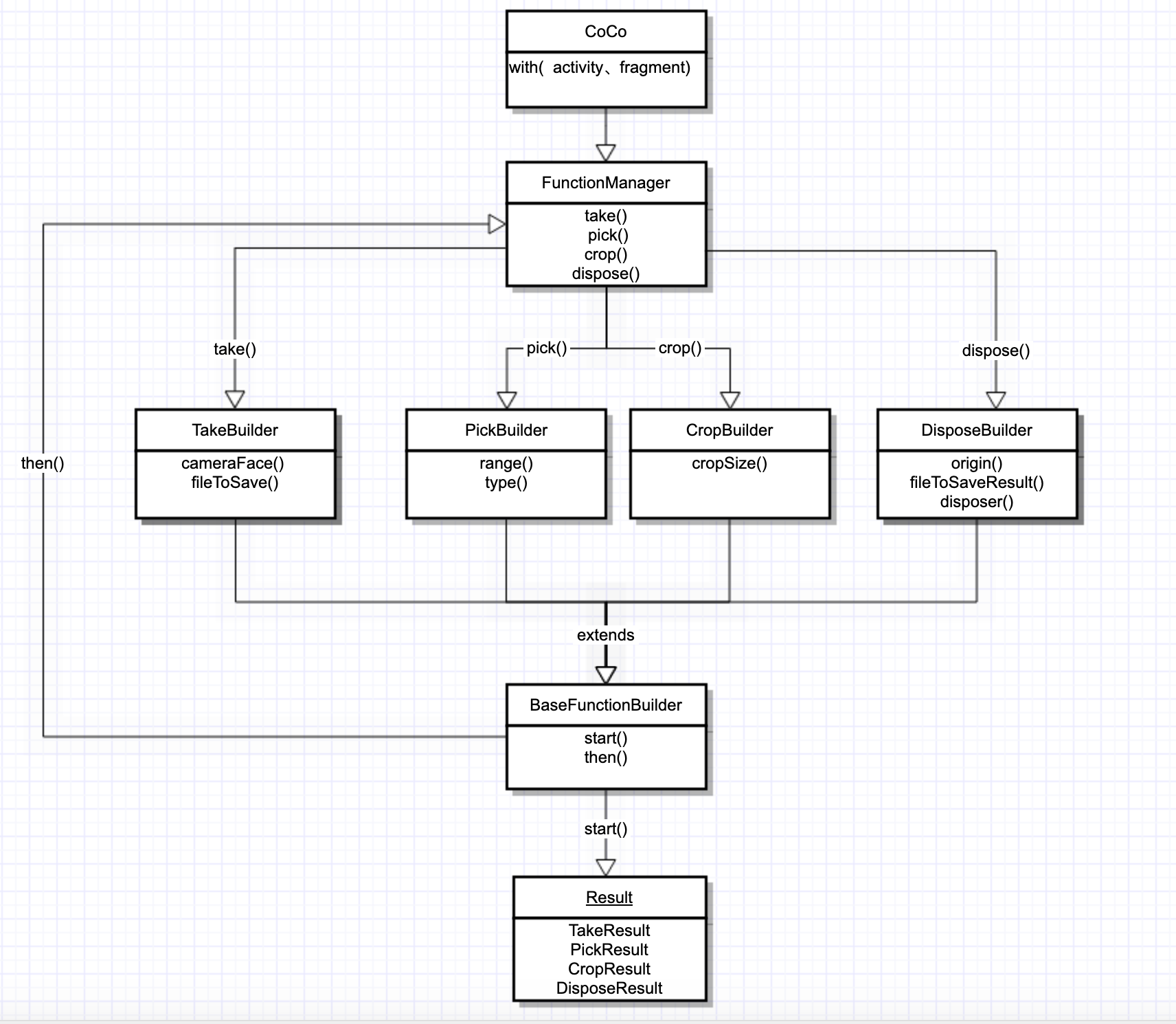- Provided the function of image capture or album selection or cropping from system application just need one code
- The inner adjust the FileProvider in Android 7.0 and above
- The default image disposer provided two strategy to compress the image, it can also can be customed
- Both Activity and Fragment supported,the asynchronous dispose of image will bind their lifecycle automatic
- The new designed api, easy to understand
- Fully based on kotlin, also can worked with java
- Already migrated to AndroidX, simplify to use
- Android Scoped-Storage Support and can work on Android 11 and higher
dependencies {
implementation 'com.github.soulqw:CoCo:1.1.6'
}- The Pick function in the Range.PICK_CONTENT model can filter the specific file type such as PNG、JPG、GIF and so on, the default config is no filter
- Add the default abstract class CoCoAdapter
- Capture an image from system camera
CoCo.with(this@MainActivity)
.take(createSDCardFile())
.start(object : CoCoAdapter<TakeResult>() {
override fun onSuccess(data: TakeResult) {
iv_image.setImageBitmap(Utils.getBitmapFromFile(data.savedFile!!.absolutePath))
}
})image sample:
- Pick an image from system Gallery:
CoCo.with(this@MainActivity)
.pick()
.start(object : CoCoAdapter<PickResult>() {
override fun onSuccess(data: PickResult) {
iv_image.setImageURI(data.originUri)
}
})- Dispose the origin image: Generally speaking, we may need dispose the origin image such as compress and so on, so CoCo provide the operator of dispose, we can use it to dispose the image
//pick then dispose
CoCo.with(this)
.pick()
//switch the operator
.then()
.dispose()
.start(object : CoCoAdapter<DisposeResult>() {
override fun onSuccess(data: DisposeResult) {
iv_image.setImageBitmap(data.compressBitmap)
}
})
We use the "then" method to switch the operator, it can also combination the another operators
dispose operator can dispose the file in background thread automatic, it can also bind the related container,s lifecycle in method "with()"
CoCo.with(this)
.take(createSDCardFile())
.then()
.dispose()
.start(object : CoCoAdapter<DisposeResult>() {
override fun onSuccess(data: DisposeResult) {
iv_image.setImageBitmap(Utils.getBitmapFromFile(data.savedFile!!.absolutePath))
}
}) CoCo.with(this)
.dispose()
.origin(imageFile.path)
.start(object : CoCoAdapter<DisposeResult>() {
override fun onSuccess(data: DisposeResult) {
iv_image.setImageBitmap(data.compressBitmap)
}
}) CoCo.with(this)
.dispose()
.disposer(CustomDisposer())
//.disposer(DefaultImageDisposer())
.origin(imageFile.path)
.start(object : CoCoAdapter<DisposeResult>() {
override fun onSuccess(data: DisposeResult) {
iv_image.setImageBitmap(data.compressBitmap)
}
})
/**
* custom disposer
* rotation image
*/
class CustomDisposer : Disposer {
override fun disposeFile(originPath: String, targetToSaveResult: File?): DisposeResult {
return DisposeResult().also {
var bitmap = QualityCompressor()
.compress(originPath, 80)
val m = Matrix()
m.postRotate(90f)
bitmap = Bitmap.createBitmap(
bitmap!!, 0, 0, bitmap.width,
bitmap.height, m, true
)
it.savedFile = targetToSaveResult
it.compressBitmap = bitmap
}
}
}
We can provide an image to system Crop:
CoCo.with(this@CropActivity)
.crop(imageFile)
.start(object : CoCoAdapter<CropResult>() {
override fun onSuccess(data: CropResult) {
iv_image.setImageBitmap(data.cropBitmap)
}
})Of course, it can works with other combinations:
CoCo.with(this@MainActivity)
.pick()
.then()
.crop()
.start(object : CoCoAdapter<CropResult>() {
override fun onSuccess(data: CropResult) {
iv_image.setImageBitmap(data.cropBitmap)
}
})image sample:
- Another functions:
CoCo.with(this@PickPictureActivity)
.pick()
.range(Range.PICK_CONTENT)
// .range(Range.PICK_DICM)
.callBack(object : PickCallBack {
override fun onFinish(result: PickResult) {
Log.d(MainActivity.TAG, "pick onFinish${result}")
}
override fun onCancel() {
Log.d(MainActivity.TAG, "pick onCancel")
}
override fun onStart() {
Log.d(MainActivity.TAG, "pick onStart")
}
}).start(object : CoCoCallBack<PickResult> {
override fun onSuccess(data: PickResult) {
iv_image.setImageURI(data.originUri)
}
override fun onFailed(exception: Exception) {}
})More detail can use the demo