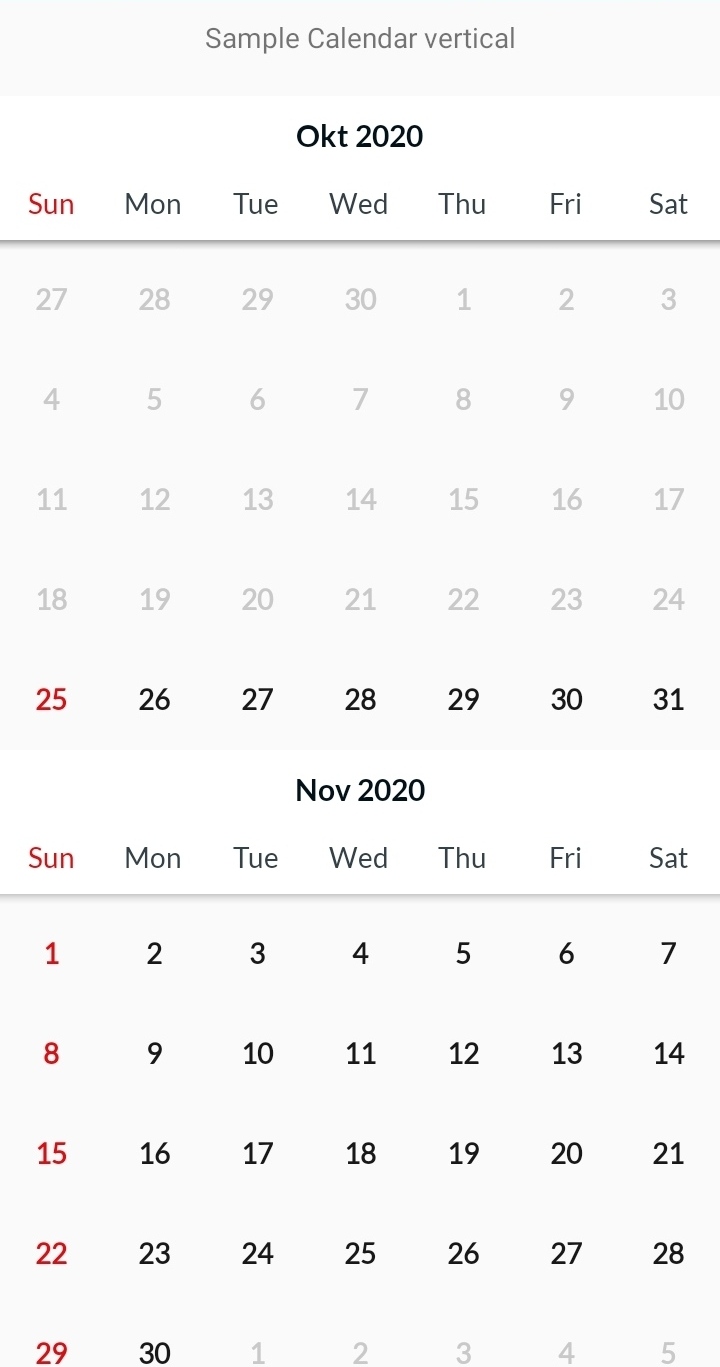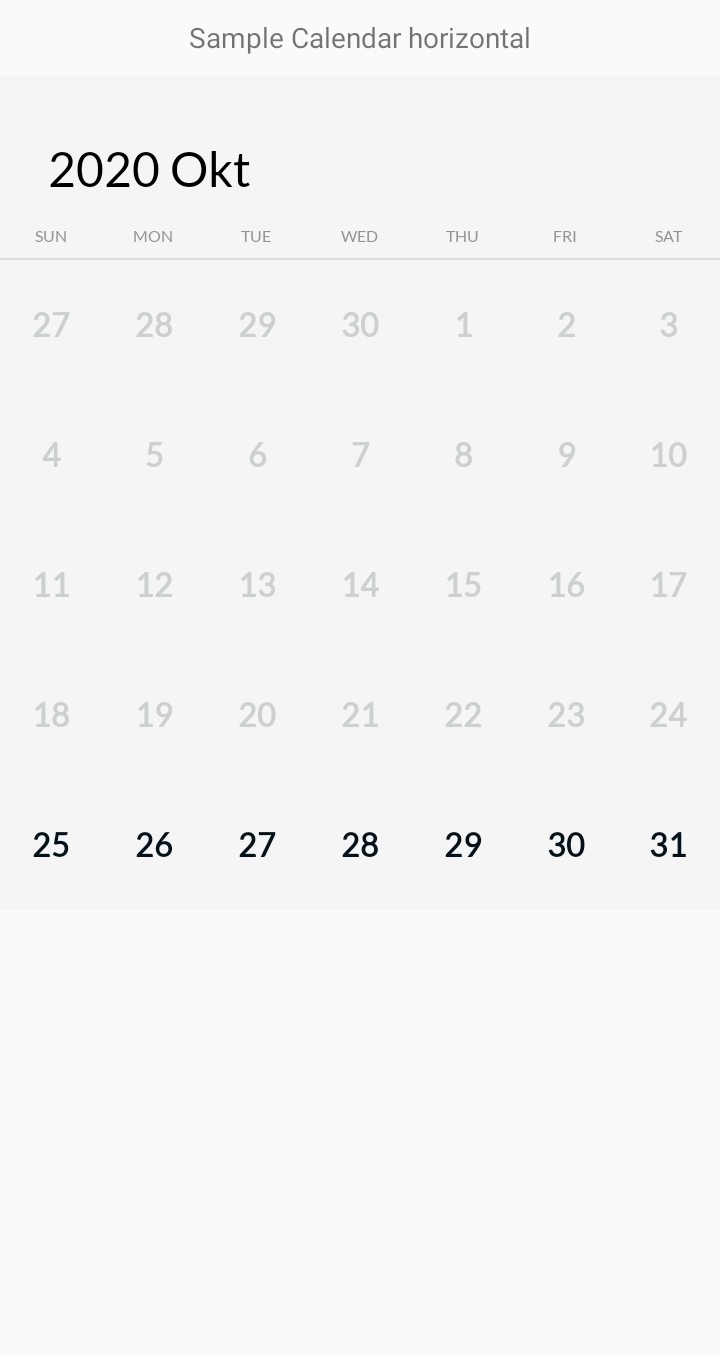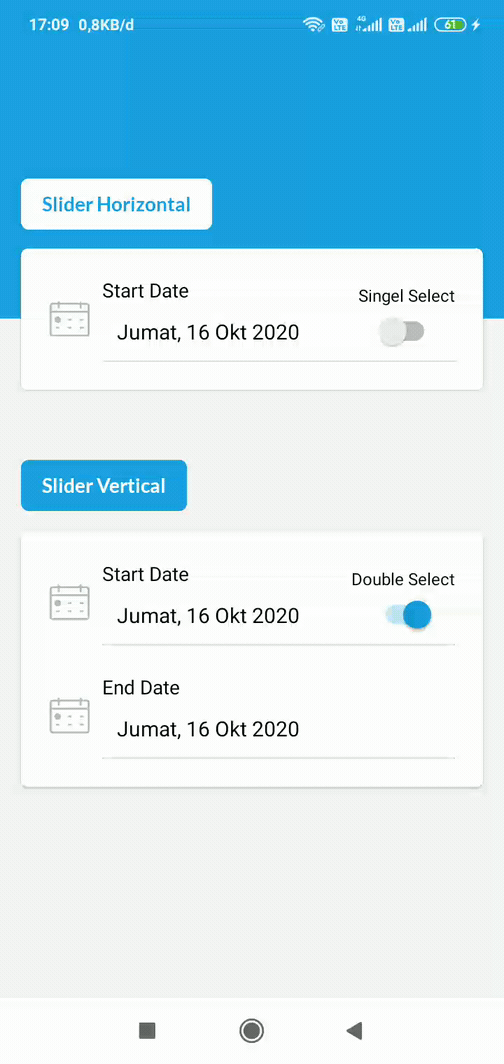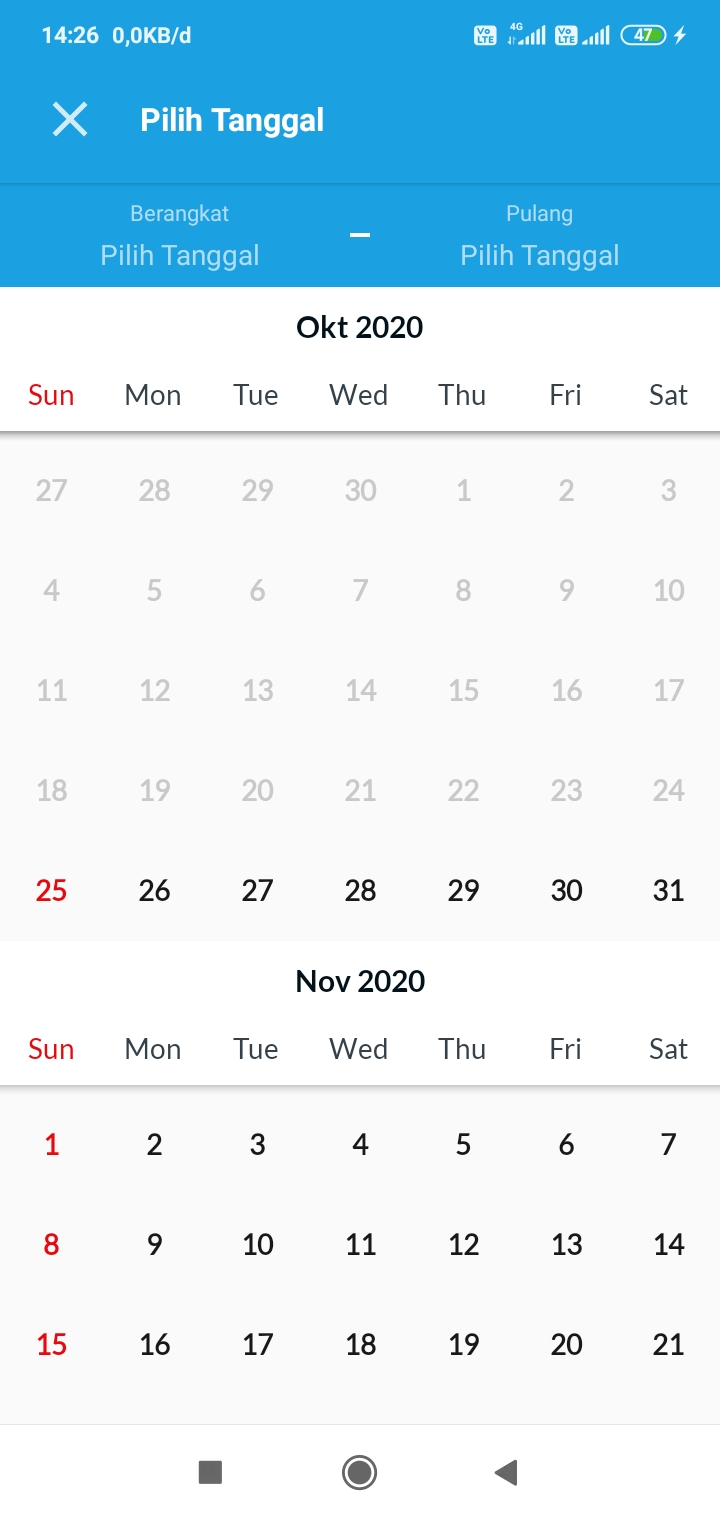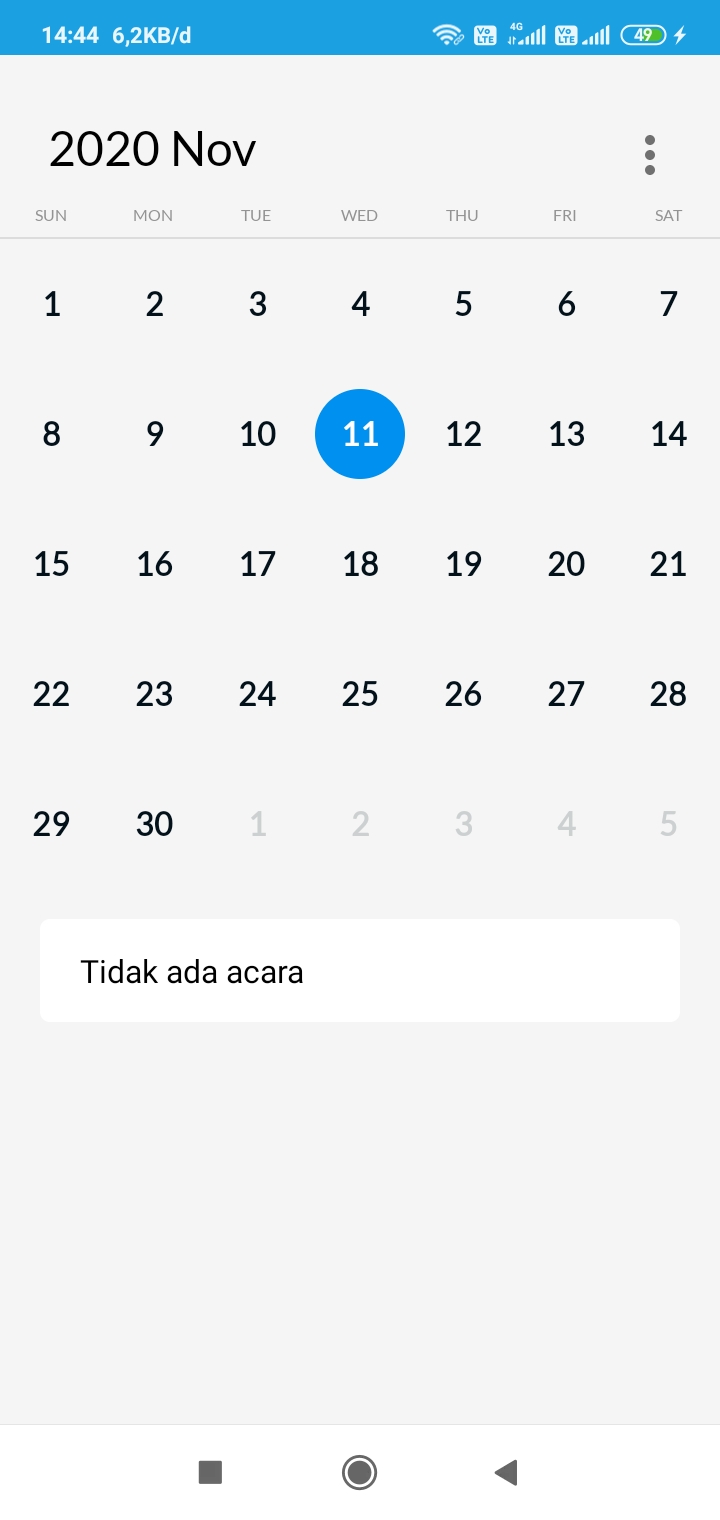Android date picker with custom view , can be for single selection or range selection , date result format etc.
- Add the following to your project level
build.gradle:
allprojects {
repositories {
maven { url 'https://jitpack.io' }
}
}- Add this to your app
build.gradle:
dependencies {
implementation 'com.github.khoyron.DatePickerView:CalendarVertical:1.2'
implementation 'com.github.khoyron.DatePickerView:CalendarHorizontal:1.2'
}- calendar horizontal
<com.khoiron.calendarhorizontal.lib.CalendarHorizontal
android:layout_width="match_parent"
android:id="@+id/calendar_view_horizontal"
android:layout_height="wrap_content">
</com.khoiron.calendarhorizontal.lib.CalendarHorizontal>
- calendar vertical
<com.khoiron.calendarvertical.lib.CalendarVertical
android:id="@+id/calendar_view_vertical"
android:layout_width="match_parent"
android:layout_height="match_parent">
</com.khoiron.calendarvertical.lib.CalendarVertical>
calendar_view_horizontal.typeSelected(DatePickerKey.SINGGLE_SELECTED) // or CodeDatePicker.DOUBLE_SELECTED
calendar_view_horizontal.callbackCalendarListener(object :CallbackCalendarHorizontal{
override fun startDate(string: String) {
}
override fun endDate(string: String) {
}
})
calendar_view_vertical.typeSelected(CodeDatePicker.SINGGLE_SELECTED) // or CodeDatePicker.DOUBLE_SELECTED
calendar_view_vertical.callbackCalendarListener(object :CallbackCalendarHorizontal{
override fun startDate(string: String) {
}
override fun endDate(string: String) {
}
})
// other feature
// calendar_view.setStartDateSelected(SimpleDateFormat("dd MM yyyy").parse("24 09 2020"))
// calendar_view.setEndDateSelected(SimpleDateFormat("dd MM yyyy").parse("27 09 2020"))
// calendar_view.setMinDate(SimpleDateFormat("dd MM yyyy").parse("24 09 2020"))
// calendar_view.setMaxDate(SimpleDateFormat("dd MM yyyy").parse("30 09 2020"))
// calendar_view.setTextFontDayHeader(R.font.lato_italic)
// calendar_view.setTextFontMonthHeader(R.font.lato_italic)
// calendar_view.setTextFontDay(R.font.lato_italic)
| Function | description |
|---|---|
setStartDateSelected() |
set start selected date |
setEndDateSelected() |
set end selected date |
setMinDate() |
set min date view select |
setMaxDate() |
set max date view select |
setFormatDateOutput() |
set format date for output |
setMessageWarningSelectPreviosDate() |
set message warning select previous date |
typeSelected() |
set type selected, singel or double select |
setTextFontMonthHeader() |
set font month header |
setTextFontDay() |
set font day |
setTextFontDayHeader() |
set font title day calendar vertical |
setFontTitleDayHeader() |
set font title day calendar horizontal |
Copyright 2020 M Khoiron
Licensed under the Apache License, Version 2.0 (the "License"); you may not use this file except in compliance with the License. You may obtain a copy of the License at
http://www.apache.org/licenses/LICENSE-2.0
Unless required by applicable law or agreed to in writing, software distributed under the License is distributed on an "AS IS" BASIS, WITHOUT WARRANTIES OR CONDITIONS OF ANY KIND, either express or implied. See the License for the specific language governing permissions and limitations under the License.
Al-hamdulillahi Rabbil 'alamin And Special thanks to JetBrains and jitpack.io for their contributions to this project.